Step 3 - Submission of Results
Once you have sorted the Test Address Data, you must submit the resulting Computer Planning Report, Line Listing and sorted Test Address Data to the Royal Mail Technical Team.
When submitting reports, please provide adequate contact information, indicate which Mailing Scheme you have used (e.g. Low Sort Letters) - see: Sorting the Test Address Data),
Please send your printable reports and electronic files by email to: helpline@royalmailtechnical.com. Your electronic files must be attached as plain text (ASCII) Comma Delimited files. There is now an alternative to this format with the use of a new combined Computer Planning Report and Line Listing in an XML file format which would eventually obviate the necessity for the CSV versions. This is currently optional.
The Comma Delimited Format require all trailing spaces are removed from fields which are then enclosed in quotation marks and must be separated by commas; records must be terminated by Carriage Return (ASCII: 13) and Line Feed (ASCII: 10) characters.
Also, please do not include any descriptive records e.g. field/file headers. The validation process will attempt to test them as a valid record.
Once we have received your Computer Planning Report, Line Listing and sorted Test Address Data we will compare these reports with our Reference Solution. We will then send you our report of any differences we find. Naturally we are not able to supply you with the information contained in our Reference Solution as this would undermine the testing process, but we are able to give pointers to assist you in diagnosing potential problems with your software. If possible we will draw your attention to specific selections on a Line Listing, which contain errors.
The accuracy of pricing information on Computer Planning reports is not taken into consideration for the evaluation of test submissions. However, you may wish to compare the prices generated by your software with those from the Online Marketing, General Correspondence and Publishing Mail Calculator.
Step 3a - Learn more about the expected record structures for Computer Planning Reports.
Step 3b - Learn more about the expected record structures for Line Listings.
Alternatively, you can submit an XML (Combined Computer Planning Report and Line Listing) File. Please see Step 3a/b below. For futher details of the XML File Specification and example templates, please contact Wendy Thomas or Lee Wyatt.
Step 3c - Learn more about the expected record structures for Sorted Test Addresses.